Name in Use
Holyoke Community College recognizes that some students use a name other than their legal name to identify themselves. This name, referred to as the name in use, will be used where possible in the course of college business and education. Students may use this name wherever a legal name is not required. When students enter a name in use on the HCC application for admission or submit a request for a change of Name in Use through Online Services, the following systems and documents will be affected:
- Student identification cards
- Email accounts
- Online services transcripts, class rosters and advisor lists
- DegreeWorks
- Canvas accounts
- Diplomas, awards, and recognitions.
A student's legal name will continue to be used on all college documents, systems, and communications external to the college and/or where a legal name is required. Examples include, but are not limited to: financial aid records; student accounts records; student personally identifiable information; student directory information; payroll records; health records; official transcripts; federal immigration documents; and interactions with government agencies. To change your legal name on all college records a court order or other acceptable legal documentation is required.
This service may be modified, changed, altered, or rescinded at the discretion of HCC.
frequently asked questions
New and re-admitted students can inform the college of the first name they use on the application for admissions in the "Name in Use" field. Current students can complete the Name In Use Form in Online Services. The form does not change a student's legal name.
The College reserves the right to remove a name in use if it contains inappropriate or offensive language, or is being used for misrepresentation.
No. You can only indicate the name that you use for your first name. To change your middle or last name on your college record you will need to change your legal name. To change your legal name, students must complete the Change of Data Form, which can be obtained in the Student Records Office, Frost 223. More information can be found in the HCC Student Handbook under the section Changing Biographical Data.
To change a first name on an HCC identification card, current students must first complete the Name In Use Form in Online Services, and then go to Student Engagement located in the Campus Center second floor, CC 227, across from the bookstore. Students should tell staff they have changed their first name through Online Services and want a new ID card showing the correct name. The change will be confirmed and a new ID card will be issued. There is no fee unless the student already has an ID card and does not turn it in at the time the new ID card is issued.
If the first initial of the name a student uses differs from the legal/previously listed first name, it will be reflected five minutes after you submit the request, and will affect the following:
- HCC Campus Account (Computers, Email*, Rave)
- Online Services including transcripts, faculty rosters and advising lists
- DegreeWorks
- Diplomas, awards, and recognitions.
Canvas accounts will be merged within 1-2 business days. During that time, you may not be able to access all your course material. Please consider this when deciding when to submit your request.
*A student will only be able to access their email using the new username and address, and others will be able to email them using both, so no emails will be lost. DegreeWorks will reflect the change the next day.
Students can confirm that their accounts have been changed by going to the MyHCC Login Information page, located in the Personal Information menu of the HCC Online Services. There they will see their HCC username and email.
If you fill the Name in Use form on Online Services after the start of the semester it is recommended you inform your instructors because they are not notified directly and may not notice the name change on their rosters.
A student's legal name will be used on all College documents, systems, and communications external to the College and/or where a legal name is required. Examples include, but are not limited to: financial aid records; student accounts records; student personally identifiable information; student directory information; payroll records; health records; official transcripts; federal immigration documents; and interactions with government agencies.
Some campus departments send reports to federal, State, and other government agencies that verify the identity of students using the legal name, in some cases Social Security Number, and other personal identifiable information which require the use of a legal name.
To change your legal name, students must complete the Change of Data Form, which can be obtained in the Student Records Office, Frost 223. More information can be found in the HCC Student Handbook under the section Changing Biographical Data.
If students have questions about either the policy or the process they can contact Assistant Vice President of Student Affairs & Dean Enrollment Management Renee Tastad, at rtastad@hcc.edu.