Create Alerts
Search Alerts
Search alerts will periodically e-mail you a list of new articles that match your search when they are added to the database. This can be helpful for keeping up-to-date in a particular area as well as finding very current content to add to course readings.
Ebsco - Tutorial through EBSCO see also journal alerts
- Create and refine a search in a database.
- Click the Share link and select E-mail Alert from the resulting pop-up menu.
- Log in (or create a free account)
- Set your alert parameters and click Save Alert
Gale - Tutorial through Gale see also journal alerts
- Create and refine a search in a database.
- When looking at a list of results, click on "Create a Search Alert" at the top of the result list.
- Save your Search Alert.