Library
We provide students with the resources to support their classroom work and to expand their education into their daily lives.
Other resources
Welcome to the HCC Library! Our services for students include: help with your research, use of HCC library computers, the ability to check out library materials, and access to library databases for journal and magazine articles.
Ask the Librarian & Online Tutorials
Do you need help with your research? Are you having trouble searching the databases or the online catalog? We are here to help! Check out the Tutorials & Help page.
Access to Online Databases
Students (including Online Learning Students) may access our online databases from both on and off campus. Visit our databases and journals page and select a subject or discipline area. Choose a database. If you are on campus, you will now be in the database. If you are off campus, you will need to log in first (the login page has instructions). Contact the reference desk at 413.552.2424 with questions, or if you have difficulties logging in.
Use of HCC Library Computers
All patrons must abide by the Acceptable Use of Information Systems Policy, also printed in the HCC Student Handbook. HCC students, faculty, and staff have preferred access to library computers when the library is busy. All patrons are asked to be considerate of other users during busy times and limit their search sessions to 45 minutes. If you wish to print at the library, please ask for assistance.
Check Out Library Materials
Please bring your active HCC student photo I.D. to check out library materials. You must present your student I.D. each time you borrow or renew library material. You may not use your public library card. If you lose your photo I.D., you may obtain a replacement card from the Assessment Center in Frost 271.
Course Reserves
Some of our faculty have placed their course materials on reserve at the library for students to check out for a limited time. These materials can range from a 2-hour to a one-week loan period. The faculty member chooses the loan period. These materials are not renewable online.
Access Materials from Massachusetts Libraries
Can't find what you are looking for at HCC library? Holyoke Community College is a participating member of HELM (Higher Education Libraries of Massachusetts), which expands the resources of the HCC Library by providing access to the collections of other academic libraries. HELM founding members are Holyoke Community College, MCLA, MassBay Community College, Middlesex Community College, North Shore Community College, Quinsigamond Community College and Roxbury Community College. HELM libraries are affiliate members of the Fenway Library Organization. You can request items from these libraries and pick them up at our library circulation desk. Please note that it may take awhile for an item to come. Available items generally take about a week. Popular items such as new releases could take much longer.
Welcome to HCC Library! Below is a listing of services available to faculty.
Library Instruction
We regularly teach Library Instruction classes throughout each academic semester and the summer session. You may schedule a session online, by emailing library@hcc.edu, or by contacting the reference desk at 413.552.2424. Please schedule your classes at least a week ahead of time, and provide us with a current class assignment and examples of possible topics so we can tailor our instruction to meet your class' research needs. Faculty are required to be with their students for the entire class and also any follow-up classes. If you prefer to teach your own Library Instruction classes, you are welcome to reserve our room for that purpose during day hours. To provide your students with additional research time, you may use the instruction classroom for day classes (Room 306) up to two times for a follow-up to your Library Instruction class.
Check Out Library Materials
Please allow a few extra minutes on your first visit to the library and bring your HCC faculty photo I.D. to register. You must present your faculty I.D. each time you borrow or renew library material. You may not use your public library card. If you lose your photo I.D., you may obtain a replacement card from the Assessment Center in Frost 271.
Reserves
Course reserves support academic courses by ensuring that students have access to required and supplemental materials. You may include library-owned materials, or you may place your own personal materials on reserve. Consider reaching out to publishers for possible free desk copies. To place materials on reserve, please complete the online request form. Reserve requests are typically processed within two business days but may take longer, especially at the beginning of semesters. Please allow for additional time to be on the safe side. Materials will remain on reserve until you communicate any changes. Upon request, personal copies can be taken off of reserve and made available for you to pick up.
Although we can not make any guarantees, you may recommend library purchase of your course materials if you are unable to access extra copies.
Access to Online Databases
Faculty may access our online databases from both on and off campus. Go to our journals and databases page and select a subject or discipline area. Choose a database. If you are on campus you will now be in the database. If you are off campus, you will need to log in first (the login page has instructions) . Contact the reference desk at 413.552.2424 with questions.
Recommend for Purchase
Recommendations for books to be purchased by the Library can be made using the Recommend for Purchase Form.
Use of Library Computers
All patrons must abide by the Acceptable Use of Information Systems Policy. HCC students, faculty, and staff have preferred access to library computers when the library is busy. All patrons are asked to be considerate of other users during busy times and limit their search sessions to 45 minutes. If you wish to print at the library, you will need your faculty I.D. card. Please ask for assistance.
Also of Interest to Faculty
- Create alerts of newly published articles or updates on a search you want to follow.
Welcome to the HCC Library! Our services for HCC staff include: use of HCC library computers, the ability to check out library materials, and access to library databases for journal and magazine articles.
Use of HCC Library Computers
All patrons must abide by the Acceptable Use of Information Systems Policy. Patrons are asked to be considerate of other users during busy times and limit their search sessions to 45 minutes. Printing in the library is administrated through the campus-wide GoPrint service. Please ask for assistance.
Check Out Library Materials
Please allow a few extra minutes on your first visit to the library and bring your HCC staff photo I.D. to register. You must present your staff I.D. each time you borrow or renew library material. You may not use your public library card. If you lose your photo I.D., you may obtain a replacement card from Frost 271.
Access Materials from Neighboring Massachusetts Libraries
Can't find what you are looking for at HCC library? Holyoke Community College is a participating member of HELM (Higher Education Libraries of Massachusetts), which expands the resources of the HCC Library by providing access to the collections of other academic libraries. HELM founding members are Holyoke Community College, MCLA, MassBay Community College, Middlesex Community College, North Shore Community College, Quinsigamond Community College and Roxbury Community College. HELM libraries are affiliate members of the Fenway Library Organization. You can request items from these libraries and pick them up at our library circulation desk. Please note that it may take awhile for an item to come. Available items generally take about a week. Popular items such as new releases could take much longer.
Access to Online Databases
Staff may access our online databases from both on and off campus. Go to our journals and databases page and select a subject or discipline area. Choose a database. If you are on campus you will now be in the database. If you are off campus, you will need to log in first (the login page has instructions) . Contact the reference desk at 413.552.2424 with questions.
Community members are welcome to use Holyoke Community College Library. Our services include: use of HCC library computers, the ability to check out library materials, and access to selected library databases for journal and magazine articles.
Use of HCC Library Computers
Community members are allowed to use HCC Library computers. All patrons must abide by the Acceptable Use of Information Systems Policy. HCC students, faculty, and staff members have preferred access to library computers when the library is busy. All patrons are asked to be considerate of other users during busy times and limit their search sessions to 45 minutes. If you wish to print at the library, you will need an HCC library resident card. Please ask for assistance at the circulation desk.
Check Out Library Materials
Please bring a current form of identification with an address (such as a driver's license) when you apply for a card. You will be issued a library card, which you must present each time you borrow or renew library material. You may not use your public library card. There is a $3.00 fee for replacing a lost card.
Access to Online Databases
Outside the library:
There is a selected group of databases, provided by the Massachusetts Board of Library Commissioners, which residents may access outside the library. Search these databases.
Within the library:
Due to our vendor contracts, only HCC students, faculty, and administrators are able to access many of our databases from outside the library. Within the library, residents are welcome to use all of them. To access these databases from the library, go to our journals and databases page.