Kanopy Login
Kanopy is a video streaming service offered by the HCC library containing thousands of films. Here's how to log in for the first time:
- Visit your Kanopy platform at https://hcc.kanopy.com.
- Click on the large, orange "Visit the Holyoke Community College Collection" button.
- On the page that follows, select "Log In to Holyoke Community College."
- In the pop-up that appears, provide your credentials.
- You will now reach a page that allows you to create your Kanopy account. If you already have an account, select "log in" from the top right corner.
- Go to the bottom of the page, confirm the terms of service, and choose "Sign up with Google".
- Select or enter your HCC email account.
- You will now see your name in the top right corner, and you are ready to view Kanopy films.
- Future visits, select "log in" from the top right corner of the website and select Google log in with your HCC email.